Video Upscale AI upscales a video using AI and converts low-resolution videos into high-definition videos using artificial intelligence.
If you want to increase the video resolution or boost your existing video footage's quality, let Video Upscale AI do all the work of AI Video Upscaling and make them look stunning. Take your videos to the next level with Video Upscale AI! This revolutionary tool is powered by cutting-edge AI algorithms. Upscale your video resolution today for a crisp, clear viewing experience - you won't believe the difference it can make!
Download Free Trial Video Upscale AI
Before (low resolution video) and after upscaling (high resolution video) using Video Upscale AI software
On the left is a frame in the input video, on the right is the corresponding upscaled frame using Video Upscale AI
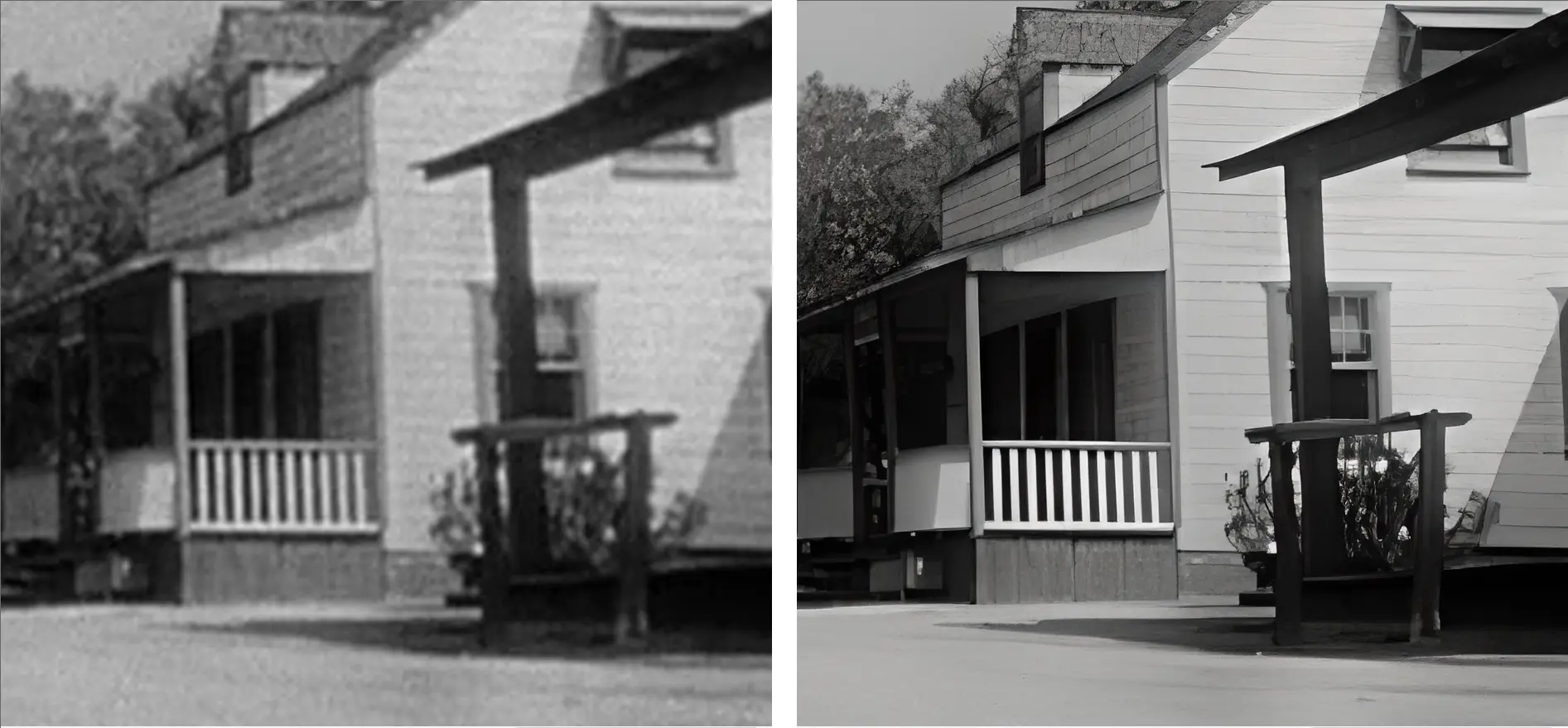
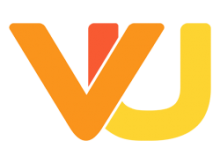 Pixbim Video Upscale AI
Pixbim Video Upscale AI
Download Free Trial Video Upscale AI
How is Video Upscale AI different?
We have a free trial version of our software, try it out and see the results for yourself. Below are the key features of the software.
Key features of Video Upscale AI -
- Can upscale any number of videos, no duration limit or the number of videos limit
- Free trial available
- Hassle-free, easy to use
- One-time purchase and lifetime validity, no subscription - Video Upscale AI stands out from the crowd regarding AI video upscaling software. Not only can you access all of its features without a subscription
- Your video data is completely processed on your PC, with the privacy you deserve
- An easy-to-use user interface that runs on laptops or desktop systems
WE BUILD SOFTWARE THAT USERS LOVE, THAT GIVES JOY TO OUR CUSTOMERS.
What is Video Upscale AI?
Video Upscale AI is a powerful video upscaling software that uses advanced AI algorithms to enhance the resolution of your videos. It is used to upscale videos with minimal effort, allowing you to quickly create high-quality videos with ease.
How well Video Upscale AI does its job?
Take your video upscaling to the next level with Video Upscale AI! This powerful tool allows you to upscale your videos up to four times their original size.
Experience how this revolutionary technology can help you to increase the resolution of your videos - try it for free!
Video Upscale AI is an excellent choice for those who want to improve the quality of their videos without spending too much money or time. You can be rest assured that accuracy and precision are guaranteed when using this software.
Before and after screenshot in Video Upscale AI
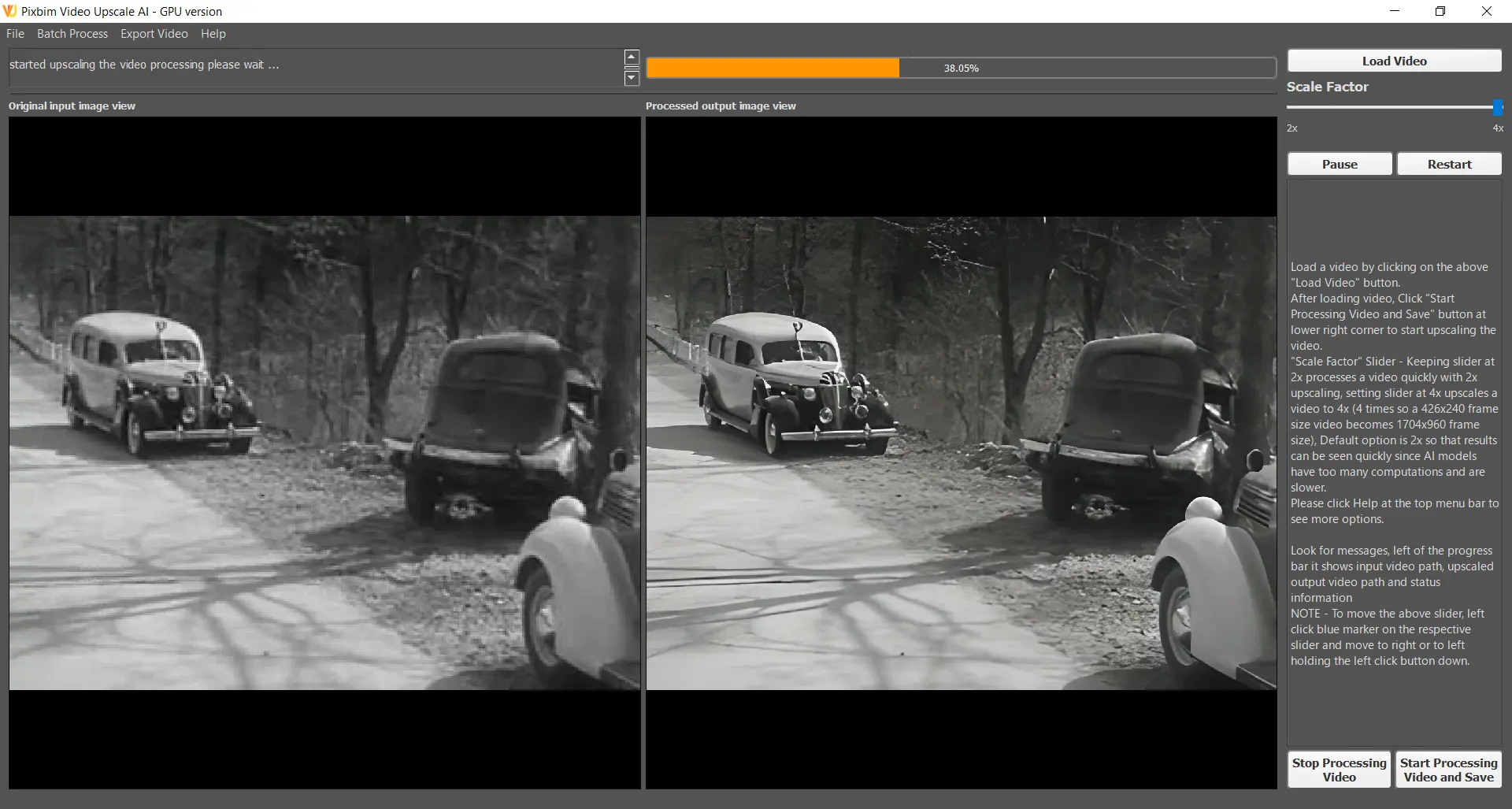
You don't need to be an expert to use the software. Video Upscale AI is equipped with cutting-edge Artificial Intelligence, with features that can automatically upscale the video using AI with one click at an affordable price.
Can I upscale a video?
Yes, you can upscale a video using Video Upscale AI.
The upscaled frame is shown in the software, and you can see the difference between the input frame in the video and the upscaled frame.
What is the best AI video upscaler?
Video Upscale AI is the best video upscaler because it uses the latest algorithms to create the best upscaled video with a good resolution, you can see details in the video. Try a free trial and see the results for yourself.
Can I upscale a low-resolution video such as 144p, 240p, 480p, or even lower than 144p?
Yes, you can upscale low-resolution videos using Video Upscale AI and see the details with stunning clarity.
Can you upscale a video from 720p video to 4K?
Yes, use 4x upscaling in Pixbim Video Upscale AI.
How do I upscale a video to 4K with AI?
You can upscale it with Video Upscale AI. Upscale the video multiple times to get a 4K video, if the input video is of low resolution, take the upscaled output and input it back into the software, so you get 4 times 4 so 16x upscaling.
No Subscription
We don't do subscriptions, one-time fees and life time validity, access all of its features without a subscription.
Free trial
You can get your hands on a 7-days free trial version to try out all the features before committing to buying, if you're looking for cost and value in one software, then this program is what you need. In addition, it's easy enough to use so that anyone interested in upscaling videos can enjoy professional results. This AI video upscaling tool offers a unique "One Click Output Video" feature that can instantly upscale your videos with just one click.
One-Time Fee and Lifetime Usage
The best part of this software is that it is not subscription-based, you don't have to keep paying to reap its benefits. Providing remarkable accuracy and precision with its one-time fee and lifetime usage, there's no better way to create high-definition videos at such an affordable price. Forget about monthly subscriptions or additional expenses for future updates; with Pixbim Video Upscale AI, you will have full access to all its amazing features and functions by paying a one-time fee.
Free upgrades
Pixbim Video Upscale AI offers its users free upgrades and advancements. This software has cutting-edge features that enable users to produce remarkable videos in just a few clicks! It's designed for convenience and comprehensiveness, so anyone can master the art of creating high-quality videos quickly and easily. Whether you're a rookie or an experienced videographer, Pixbim has something to offer. With only a few taps, you can transform your media into extraordinary results in minimal time!
Compatible with desktop and Laptop
Pixbim Video Upscale AI is revolutionizing the AI video upscaling. With its user-friendly interface, users can easily upscale existing footage to quickly give them a more modern look! It's incredible how this groundbreaking software makes it simple to create high-quality videos with minimal effort, making it an essential tool for any professional videographer. This incredible software is compatible with desktop and laptop platforms, perfect for professionals and hobbyists of any level!
100% Privacy since it's a standalone software
Pixbim Video Upscale AI does not store video data of our users on its servers because all the processing happens on your computer. Since everything is processed on your own system, all the files from importing into the software till saving the video are stored on your end, protecting your privacy at all costs. With its 100% guarantee that no data from your images or videos will be stored online, you can rest assured that all your media remains safe while being processed by this remarkable software. It is better than video upscaler online.
Easy to use
Regardless of your video-making expertise, you can effortlessly create professional-level videos with the help of Pixbim Video Upscale AI's user-friendly feature. This video upscaling software simplifies transforming mediocre clips into full HD resolution! Thanks to its intelligent AI technology, just press one button to get high resolution videos. It is so convenient that anyone can quickly produce outstanding videos with a few clicks!
In the past, attempting to work with low-resolution or outdated videos was a nightmare. However, Pixbim Video Upscale AI is here to make that challenge obsolete! With this revolutionary program, transforming an older video into one that looks stunning on modern screens is easier than ever before. Transform your videos from old and grainy to new and vibrant with the help of Pixbim Video Upscale AI! This powerful software uses artificial intelligence technology to upscale video resolution, redefining pictures into sharper visuals that truly pop with stunning clarity!
Below screenshot shows the original frame and the upscaled frame
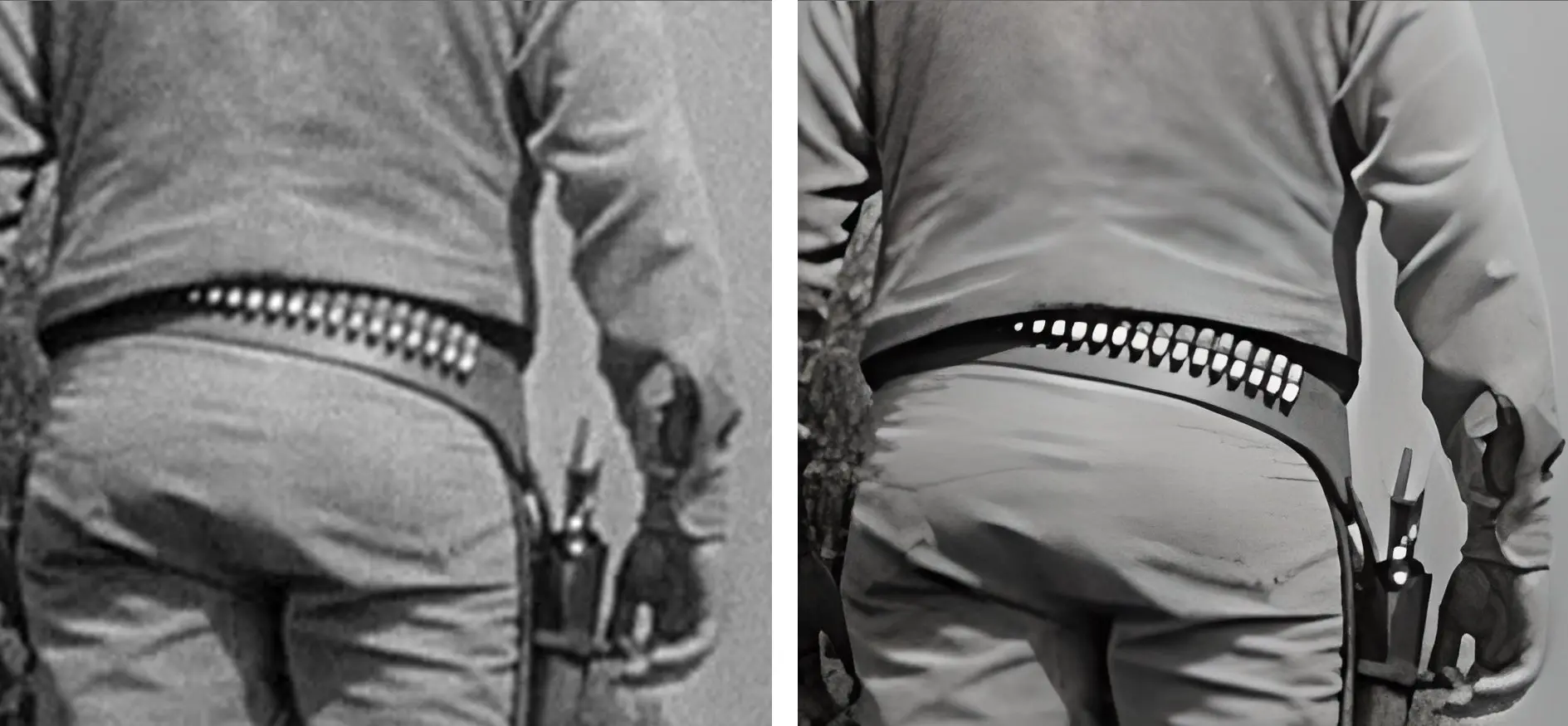
Free Download Video Upscale AI
The current version is 1.0.0, if you face any download problems then please click "QUICK HELP" in the menu bar at the top of this page
Can a 1080p video be upscaled to 4K?
In Video Upscale AI you can convert 1080p to 4K using a 2x scaling factor.
How to upscale 720p to 1080p?
Yes, you can upscale a video using Video Upscale AI.
What are 720p, 1080p or 4K?
They are video resolutions, and the quality of a 4K video is better than 1080p. 1080p video quality is better than 720p.
720p - 720p resolution size is 1280x720 pixels (width is 1280 pixels and height is 720 pixels), and each frame in the 720p video is 1280 pixels wide and 720 pixels in height.
1080p - Each frame size is 1920x1080 pixels in 1080p video, there are more pixels in each frame compared to 720p so the video resolution of 1080p is better than 720p
4K - Each frame size is 3840x2160 pixels in 4K video, there are more pixels in each frame, the video resolution of 4K is better than 1080p or 720p
What is fps (frames per second)?
Each second of a video has 30 frames (in simple terms frames are images), and frames per second (popularly known as fps) is 30. Some videos are 60 fps (a second of the video contains 60 frames) or even 120 fps (a second of the video contains 120 frames).
Below screenshot shows original frame on the left side and upscaled frame on the right side

The user-friendly video upscale software with advanced technology can import different file formats, including MP4, MOV, WMV, and others.
Buy once, own forever
You own the software you bought forever. You will get free upgrades with your purchase.
30-day refund guarantee
If you don't like the product or if it doesn't work for any reason, contact us within 30 days for a 'no questions asked' refund.
